Datamax-oneil S-Class User Guide User Manual Page 33
- Page / 92
- Table of contents
- TROUBLESHOOTING
- BOOKMARKS
Rated. / 5. Based on customer reviews


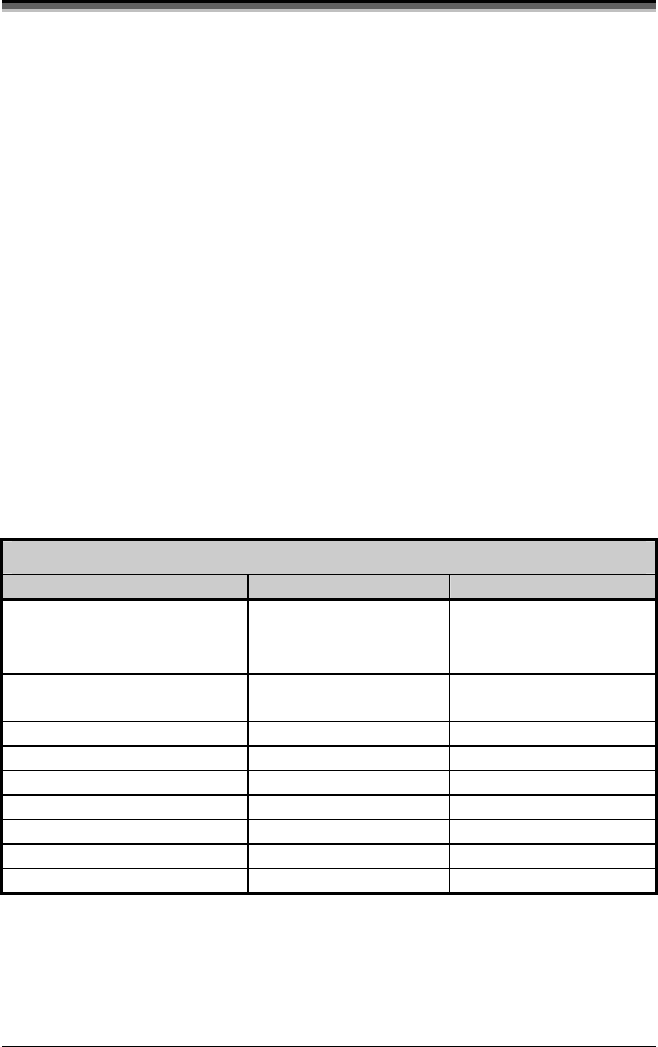
S-Class 25
3.5 Resetting the Printer
There are two different reset levels possible for the printer:
3.6.1 Warm Reset
To reset the printer and return to the on-line mode: Press the PAUSE
button to go off-line and then press the F1 + F3 Buttons simultaneously.
3.6.2 Factory Default Reset
To return the printer to default database settings (see the table below),
perform the following procedure.
Turn the printer ‘Off’.
Press and hold the PAUSE/F1, FEED/F2 and TEST/F3 Buttons
while turning ‘On’ the printer.
After the Fault Indicator flashes (approximately 20 seconds), release
all three buttons.
For verification, a Configuration Ticket can be printed. The printout will
reflect default settings until new configuration data is sent to the printer.
Default Database Settings
Function ST/SV 3210 Values ST/SV 3306 Values
Memory Configuration:
1
Internal Module
Scalable Fonts
128
64
128
64
Character Set
(parser mode dependent):
See Appendix B See Appendix B
Cutter Auto Detect Auto Detect
Parser Mode:
2
DTPL DTPL
Print Speed:
3
8 4
Slew Speed:
3
8 6
Backup Speed:
3
3 3
Stock ID 5 5
Print Width 1.89 inches (48 mm) 1.92 inches (49 mm)
1
Allocations are in 4KB units each and configurable only in DPL Parser Mode.
2
This setting may arrive pre-configured, to change the setting see Section 4.3.1.
3
Values given are in Inches Per Second.
- Operator’s Manual 1
- Copyright Information 3
- UL60950-1: 2nd Edition 4
- Contents 7
- Overview 9
- 1.0.1 Standard Features 10
- 1.0.2 Optional Features 11
- S-Class 12
- Getting Started 13
- 2.0.1 Inspection 14
- Setting-Up the Printer 15
- 3.1 Interfacing 16
- 3.2 Loading Ticket Stock 18
- S-Class 11 19
- Roll Hanger 21
- Unlocked 21
- (Too Loose) 23
- Media Guides 23
- Thumbscrew 23
- 3.3 Using the Front Panel 26
- ON-LINE: 27
- 20 S-Class 28
- S-Class 21 29
- 3.4 Resident Formats 30
- 3.4.2 Test Pattern Ticket 31
- 3.4.3 Internal Test Ticket 32
- 3.5 Resetting the Printer 33
- 3.6 Keypad Lockout 34
- Adjustments and 35
- Maintenance 35
- Ticket Stock 37
- Printhead Latch 37
- Printhead Assembly 37
- Media Sensor 37
- Print Side Media Sensor 38
- S-Class 31 39
- Media Sensor 40
- 4.1 Stock ID Selections 41
- 4.4 Maintenance 48
- 4.4.1 Printhead Cleaning 49
- 42 S-Class 50
- S-Class 43 51
- CAUTION 51
- 44 S-Class 52
- Cotton Swab 53
- Media Guide 54
- Ticket Detect Sensor 54
- Use compressed air here 54
- 4.4.5 Interior Cleaning 55
- 4.4.6 Exterior Cleaning 56
- S-Class 49 57
- Troubleshooting 59
- 52 S-Class 60
- S-Class 53 61
- 54 S-Class 62
- 5.1 Hex Dump Mode 63
- Specifications 65
- Mechanical 67
- Print Engine 68
- Ticket Stock Requirements 69
- 6.1 Approved Ticket Stocks 71
- Appendix A 73
- (continued) 74
- Appendix B 75
- DPL Font Samples 76
- S-Class 69 77
- DTPL Fonts 78
- DTPL Font Samples 79
- DPL Barcodes 80
- S-Class 73 81
- Code 39 81
- UPC-A (regular) 81
- UPC-E (zero suppression) 81
- 74 S-Class 82
- ITF SCC-14/ I 2 of 5 82
- Shipping Container Code 82
- SSCC-18/Serial Shipping 82
- Container Code 82
- S-Class 75 83
- DTPL Barcodes 84
- Appendix C 85
- S-Class 86
- Appendix D 87
- Side Dimensions: 88
- Glossary 89
- Media Sensor 91
 (2 pages)
(2 pages)







Comments to this Manuals